Car settings
The items in the car settings can be set.
To change the items, operate the 
or
 switch, and then pull the “
switch, and then pull the “
 /SET”
/SET”
switch toward you.
Preparation for car settings
1. Turn the ignition switch to the “ON” position.
2. Pull and hold the “ /SET” switch
/SET” switch
toward you to show the selection screen.

3. After the selection screen is displayed,
operate the  or
or
switch to show the
“Car Setting” item. Then, pull the “
/SET”
switch toward you.
Audible signal setting
1. Perform the preparation steps according to “Preparation for car settings” .

2. Operate the  or
or
 switch to
switch to
select the “Audible Signal” item. Then pull
the “  /SET” switch toward you.
/SET” switch toward you.

3. The current setting will be displayed.
Pull the “ /SET” switch toward you
/SET” switch toward you
to
enter the selection mode.

4. Select “On” or “Off” by operating the
 or
or
switch. Then pull the “  /SET”
/SET”
switch toward you.

5. Select “Set” by operating the 
switch, and confirm the setting by pulling
the “ /SET” switch toward you.
/SET” switch toward you.

6. The system will notify you that the setting is complete.
If the setting is not available, the following notification will be displayed. In this case, perform the setting procedure again.

Hazard warning flasher setting
1. Perform the preparation steps according to “Preparation for car settings” .

2. Operate the or
or
 switch to
switch to
select the “Hazard Warning Flasher” item.
Then pull the “  /SET” switch toward
/SET” switch toward
you.

3. The current setting will be displayed.
Pull the “ /SET” switch toward you
/SET” switch toward you
to
enter the selection mode.

4. Select “On” or “Off” by operating the
 or
or
 switch. Then pull the “
switch. Then pull the “
/SET”
switch toward you.

5. Select “Set” by operating the 
switch, and confirm the setting by pulling
the “  /SET” switch toward you.
/SET” switch toward you.

6. The system will notify you that the setting is complete.
If the setting is not available, the following notification will be displayed. In this case, perform the setting procedure again.
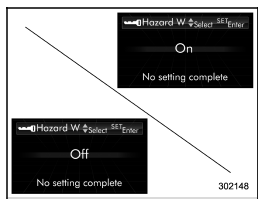
Defogger setting
1. Perform the preparation steps according to “Preparation for car settings” .

2. Operate the  or
or
 switch to
switch to
select the “Defogger” item. Then pull the
“  /SET” switch toward you.
/SET” switch toward you.

3. The current setting will be displayed.
Pull the “  /SET” switch toward you
/SET” switch toward you
to
enter the selection mode.

4. Select the preferred setting by operating
the or
or
switch. Then pull the
“  /SET” switch toward you.
/SET” switch toward you.

5. Select “Set” by operating the 
switch, and confirm the setting by pulling
the “  /SET” switch toward you.
/SET” switch toward you.

6. The system will notify you that the setting is complete. If the setting is not available, he following notification will be displayed. In this case, perform the setting procedure again.

Interior light off delay timer setting
1. Perform the preparation steps according to “Preparation for car settings” .

2. Operate the  or
or
 switch to
switch to
select the “Interior Light” item. Then pull
the “  /SET” switch toward you.
/SET” switch toward you.

3. The current setting will be displayed.
Pull the “ /SET” switch toward you
/SET” switch toward you
to
enter the selection mode.

4. Select the preferred setting by operating
the  or
or
switch. Then pull the
“  /SET” switch toward you.
/SET” switch toward you.

5. Select “Set” by operating the 
switch, and confirm the setting by pulling
the “ /SET” switch toward you.
/SET” switch toward you.

6. The system will notify you that the setting is complete.
If the setting is not available, the following notification will be displayed. In this case, perform the setting procedure again.

Auto light sensor sensitivity setting
1. Perform the preparation steps according to “Preparation for car settings” .

2. Operate the  or
or
switch to
select the “Auto Light Sensor” item. Then
pull the “  /SET” switch toward you.
/SET” switch toward you.

3. The current setting will be displayed.
Pull the “  /SET” switch toward you
/SET” switch toward you
to
enter the selection mode.

4. Select the preferred setting by operating
the  or
or
 switch. Then pull the
switch. Then pull the
“  /SET” switch toward you.
/SET” switch toward you.

5. Select “Set” by operating the 
switch, and confirm the setting by pulling
the “  /SET” switch toward you.
/SET” switch toward you.

6. The system will notify you that the setting is complete.
If the setting is not available, the following notification will be displayed. In this case, perform the setting procedure again.

Keyless access setting (models with “keyless access with pushbutton start system”)
Preparation for keyless access settings
1. Perform the preparation steps according to “Preparation for car settings” .

2. Operate the  or
or
switch to
select the “Keyless Access Setting” item.
Then pull the “  /SET” switch toward
/SET” switch toward
you.
Driver’s door unlock setting
1. Perform the preparation steps according to “Preparation for keyless access settings” .

2. Operate the  or
or
 switch to
switch to
select the “Driver’s Door Unlock” item.
Then pull the “  /SET” switch toward
/SET” switch toward
you.

3. The current setting will be displayed.
Pull the “  /SET” switch toward you
/SET” switch toward you
to
enter the selection mode.

4. Select the preferred setting by operating
the  or
or
 switch. Then pull the
switch. Then pull the
“  /SET” switch toward you.
/SET” switch toward you.

5. Select “Set” by operating the 
switch, and confirm the setting by pulling
the “  /SET” switch toward you.
/SET” switch toward you.

6. The system will notify you that the setting is complete.
If the setting is not available, the following notification will be displayed. In this case, perform the setting procedure again.

Rear gate unlock setting
1. Perform the preparation steps according to “Preparation for keyless access settings” .

2. Operate the  or
or
 switch to
switch to
select the “Rear Gate Unlock” item. Then
pull the “  /SET” switch toward you.
/SET” switch toward you.

3. The current setting will be displayed.
Pull the “ /SET” switch toward you
/SET” switch toward you
to
enter the selection mode.

4. Select the preferred setting by operating
the  or
or
 switch. Then pull the
switch. Then pull the
“  /SET” switch toward you.
/SET” switch toward you.

5. Select “Set” by operating the 
switch, and confirm the setting by pulling
the “ /SET” switch toward you.
/SET” switch toward you.

6. The system will notify you that the setting is complete.
If the setting is not available, the following notification will be displayed. In this case, perform the setting procedure again.

